




















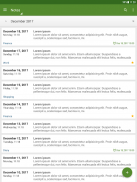

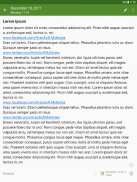



My Notes - Notepad

Mô tả của My Notes - Notepad
Ghi chú của tôi - Notepad là một ứng dụng dễ sử dụng, trực quan, nhanh chóng, thanh lịch và an toàn để viết và quản lý ghi chú. Ứng dụng này có thể được sử dụng như một sổ ghi chú, sổ ghi chép, nhật ký hoặc nhật ký.
Các tính năng chính:
- Khóa ứng dụng (PIN hoặc Mật khẩu + Dữ liệu sinh trắc học - ví dụ: dấu vân tay)
- Lưu, duyệt, tìm kiếm và chia sẻ ghi chú trên điện thoại thông minh và máy tính bảng của bạn
- Sắp xếp ghi chú theo ngày tạo, ngày cập nhật, tiêu đề và thư mục
- Sắp xếp ghi chú theo thư mục
- Ngăn điều hướng > Thư mục > Quản lý thư mục
- Nhắc nhở và thông báo
- Tạo file backup, khôi phục dữ liệu từ file backup (.bkp)
- Xuất ghi chú của bạn (tệp văn bản và HTML)
- Đồng bộ hóa ghi chú của bạn qua Google Drive giữa tất cả các thiết bị Android bạn sử dụng
- Lưu trữ ghi chú của bạn một cách an toàn trên đám mây
- Không giới hạn số lượng nốt nhạc, nốt dài
- Vuốt sang trái hoặc phải để di chuyển giữa các ghi chú
- Chủ đề sáng hoặc tối
- Màu chủ đề
- Widget và phím tắt
- Tiếng Anh
Tính năng cao cấp:
- Không quảng cáo
- Tùy chọn đồng bộ hóa > Tự động đồng bộ hóa *
- Sao lưu > Xem trước
- Sao lưu > Xuất > Tệp văn bản và HTML
* Đồng bộ hóa thủ công cũng hoạt động trong phiên bản miễn phí
Hãy nhớ thường xuyên sử dụng tùy chọn "Đồng bộ hóa" hoặc "Sao lưu" trong ứng dụng "Ghi chú của tôi" để tránh vô tình mất dữ liệu.
Câu hỏi thường gặp:
http://www.kreosoft.net/mynotesfaq/


























